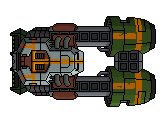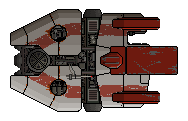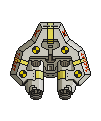Well...I kinda forgot how intensive the FTL modding process was. I now have the gib images, but I can't actually add them into the game without Superluminal, and I can't use Superluminal because FTL won't be installed on any public computers (reasonably so), and I can't install FTL on any public computers because that needs STEAM, and I can't install STEAM because this is a public computer. I suppose I could try to do it myself, but I can't open up the .xml files because I need Notepad++, and I wouldn't know what I'm doing because I don't have any references, and I don't have any references because I would look at the vanilla FTL data for reference, but...I don't have the vanilla FTL data.
And so on.
I'd greatly appreciate if someone added the gibs in for me, but I understand y'all are busy.
Previews from the impatient
- NarnKar
- Posts: 778
- Joined: Thu Jun 19, 2014 4:24 pm
- TaxiService
- Posts: 204
- Joined: Mon Dec 23, 2013 6:04 pm
Re: Previews from the impatient
Wait, you need FTL only because superluminal has to locate the data.dat file that comes with it. If you bring a copy of that file with you, you can tell superluminal to use that one instead of the one it would automatically look for in the inexistent steam directory!
...right? this is legal, right?
anyway yo, i found the .psd template, but before giving it away i want to remake all the layers to turn it into a document that's intuitive to use. The current layers are kinda messy...
...right? this is legal, right?
anyway yo, i found the .psd template, but before giving it away i want to remake all the layers to turn it into a document that's intuitive to use. The current layers are kinda messy...
- NarnKar
- Posts: 778
- Joined: Thu Jun 19, 2014 4:24 pm
Re: Previews from the impatient
Unfortunately, I don't have a copy of the data.dat or resource.dat files...cause, well, I lost them when my laptop broke, and I can't retrieve them without installing FTL or pirating a resource library.TaxiService wrote:Wait, you need FTL only because superluminal has to locate the data.dat file that comes with it. If you bring a copy of that file with you, you can tell superluminal to use that one instead of the one it would automatically look for in the inexistent steam directory!
- TaxiService
- Posts: 204
- Joined: Mon Dec 23, 2013 6:04 pm
Re: Previews from the impatient
This is a test for the upcoming template thing.
Is it cropped for any of you?
My browser crops all pictures after 668 pixels, and that's exactly the width of this image. I just realised that some browsers might crop it earlier, though...
If anyone sees this picture as cropped please let me know. I'll post the template in the meantime, and eventually change it later.

Is it cropped for any of you?
My browser crops all pictures after 668 pixels, and that's exactly the width of this image. I just realised that some browsers might crop it earlier, though...
If anyone sees this picture as cropped please let me know. I'll post the template in the meantime, and eventually change it later.

- NarnKar
- Posts: 778
- Joined: Thu Jun 19, 2014 4:24 pm
Re: Previews from the impatient
Looks good to me! No cutoffs earlier than 668.
- TaxiService
- Posts: 204
- Joined: Mon Dec 23, 2013 6:04 pm
Re: Previews from the impatient
It has been posted. While i'm at it, i've been forgetting to tell you, Narn, that i really liked the way you modified that cannon. In particular, i like the way you were able to make the beam-projector-ish parts look golden! I'm not that good with [usage of light] and [depiction of reflections] in general...
I'm actually pretty impressed by the whole ship's color change, to be honest.
What did you use to turn the greys into gold? Did you do it manually? ...also what programs/equipment do you use? lol
I'm actually pretty impressed by the whole ship's color change, to be honest.
What did you use to turn the greys into gold? Did you do it manually? ...also what programs/equipment do you use? lol
- NarnKar
- Posts: 778
- Joined: Thu Jun 19, 2014 4:24 pm
Re: Previews from the impatient
Dear lord no, doing it manually sounds like a massive headache. Oh lordy.TaxiService wrote: I'm actually pretty impressed by the whole ship's color change, to be honest.
What did you use to turn the greys into gold? Did you do it manually? ...also what programs/equipment do you use?
I use GIMP personally, and this guide will be written for GIMP. But I imagine Photoshop has some similar options as well.
Now, I can't remember the exact process--I just did a lot of fiddling. But I'll attempt to quickly recreate the process...

This is the Color Balance tool in GIMP. Using this, you can hue-shift certain portions of the ship, based on its darkness. (Highlights deal with whiter areas, shadows with darker.)

This is the Hue-Saturation tool in GIMP. Using this, you can hue-shift certain colors into other colors.

Here, I used the "adjust shadows" option on the Color Balance tool to adjust the dark grey into a gold-ish color. It's not the same color as in the Lux Tempestas--this is just a quick demo. You'll notice that it looks kinda crappy cause, well, it really is--I used a quick color-select to remove the black background, rather than more careful measures like intelligent background removal.

Minor step here; all I really did was adjust the white stripes on the body so they were slightly oranger.

Here, I used the Hue-Saturation tool to remove all red from the image; I clicked on the "R" option and moved the saturation to 0 and the darkness down. That way, the red hull plating became black.
This demo ship looks like complete crap, but that's because it's a demo. Using these tools well requires quite a bit more patience to get the exact colors you want; it's a little finnicky. Again, fiddling with it serves well over the long run. Of course, you'll still need to fill in colors (I manually redid all the stripes to be more colorful, for example)--but this is a good starting point, I guess.

And here's me messing around and making this stupid thing.
- Gencool
- Posts: 409
- Joined: Sun Jun 16, 2013 1:21 pm
Re: Previews from the impatient
Working on a christmas ship; just finished the gibs and weapons, nearly done with some custom events.
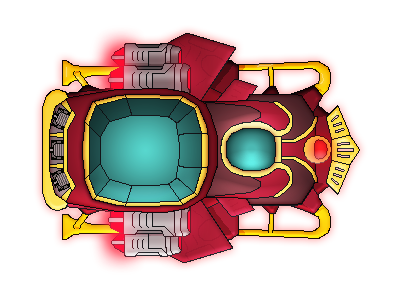
Hoping to get it released next week - one of my mates is helping me do some final tests with it, but if anyone else is willing to help then I'd be very grateful!
((Also, Narnkar; that second ship is gorgeous!))
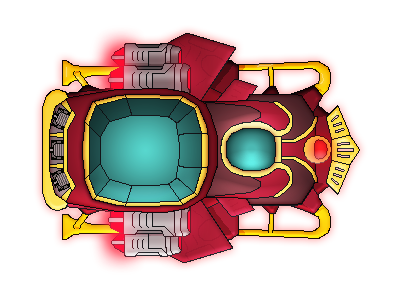
Hoping to get it released next week - one of my mates is helping me do some final tests with it, but if anyone else is willing to help then I'd be very grateful!
((Also, Narnkar; that second ship is gorgeous!))
Last edited by Gencool on Mon Nov 24, 2014 12:54 pm, edited 1 time in total.
- R4V3-0N
- Posts: 1287
- Joined: Sun Oct 06, 2013 11:44 am
Re: Previews from the impatient

What do you guys think off my Federation defender in (using CE talk here) "Militia" colours?
Due to no insignia in game and in CE off this 'faction' or 'colours' I made my own... what do you guys think?
R4V3-0N, a dreamer.
- NarnKar
- Posts: 778
- Joined: Thu Jun 19, 2014 4:24 pm
Re: Previews from the impatient
That is a brilliant insignia, and I may use it in the future (if you don't mind).
BTW, did you ever finish editing the Anti-Bio cruiser?
BTW, did you ever finish editing the Anti-Bio cruiser?