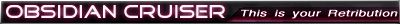[Tool] ftldat r7
-
Dugatee
- Posts: 24
- Joined: Tue Dec 18, 2012 9:14 pm
Re: [Tool] ftldat r7
Anyone figured out the problem with ftldat unpack?
-
uruz
- Posts: 2
- Joined: Tue Jan 15, 2013 1:32 am
Re: [Tool] ftldat r7
I don't have any problem unpacking .dat files using the standalone version.
A permission problem should make the script throw some exceptions with stack trace.
Not that I read the source, but if the program exited gracefully, there shouldn't be anything wrong with file creation.
I believe by default ftldat will put everything in "*.dat-unpacked" in the same directory as the *.dat file.
If nothing is there, I'd recommend trying again with an explicitly specified output path.
A permission problem should make the script throw some exceptions with stack trace.
Not that I read the source, but if the program exited gracefully, there shouldn't be anything wrong with file creation.
I believe by default ftldat will put everything in "*.dat-unpacked" in the same directory as the *.dat file.
If nothing is there, I'd recommend trying again with an explicitly specified output path.
-
Dugatee
- Posts: 24
- Joined: Tue Dec 18, 2012 9:14 pm
Re: [Tool] ftldat r7
Still nope
- Kieve
- Posts: 952
- Joined: Tue Sep 18, 2012 2:21 pm
-
Clash
- Posts: 1
- Joined: Sun Jan 20, 2013 5:52 pm
Re: [Tool] ftldat r7
Are there any other ways to download this? No idea how anybody is getting this to work, for me both Chrome and IE instantly delete the file saying it's a virus, and I can't find any way to stop them.
Help would be much appreciated.
Help would be much appreciated.
-
thiagomei
- Posts: 1
- Joined: Sat Oct 13, 2012 1:52 pm
Re: [Tool] ftldat r7
Hey guys I'd like to have an in-depth tutorial on how to use FTLDAT in a Ubuntu OS. I have 12.10 installed.
What I've already done, at least I think I have done it, is install FTLDAT properly. Here is what I did in the terminal:
-> Installed Python-pip( sudo apt-get install Python-pip)
-> Executed sudo pip install ftldat
and it returned a succesful install of FTLDAT
Now I am stuck at trying to unpack the .dat file. I try running in the terminal:
sudo ftldat unpack data.dat ~/thiago/.local/share/steam/SteamApps/common/FTL Faster Than Light/data/resources
sudo ftldat unpack ~/thiago/.local/share/steam/SteamApps/common/FTL Faster Than Light/data/resources/data.dat
but they all have returned negative with the results:
ftldat: error: unrecognized arguments: Faster Than Light/data/resources
ftldat: error: unrecognized arguments: Than Light/data/resources/data.dat
---------------
EDIT: Okay, I just realized the terminal will not recognize directories that have 'spaces' between the words properly, so I renamed the folder to 'FTL'.
Then I tried unpacking it but these are the results:
thiago@Deus-ubuntu:~$ sudo ftldat unpack data.dat ~/thiago/.local/share/Steam/SteamApps/common/FTL/data/resources
Loading index ...
Traceback (most recent call last):
File "/usr/local/bin/ftldat", line 9, in <module>
load_entry_point('ftldat==r7-2-g3370', 'console_scripts', 'ftldat')()
File "/usr/local/lib/python2.7/dist-packages/ftldat/main.py", line 733, in main
return Program().main()
File "/usr/local/lib/python2.7/dist-packages/ftldat/main.py", line 615, in main
return self.args.func()
File "/usr/local/lib/python2.7/dist-packages/ftldat/main.py", line 604, in cmd_unpack
pack = FTLPack(self.args.datfile)
File "/usr/local/lib/python2.7/dist-packages/ftldat/main.py", line 166, in __init__
self.f = open(filename_or_fileobj, 'rb+')
IOError: [Errno 2] No such file or directory: 'data.dat'
Any help is welcome.
What I've already done, at least I think I have done it, is install FTLDAT properly. Here is what I did in the terminal:
-> Installed Python-pip( sudo apt-get install Python-pip)
-> Executed sudo pip install ftldat
and it returned a succesful install of FTLDAT
Now I am stuck at trying to unpack the .dat file. I try running in the terminal:
sudo ftldat unpack data.dat ~/thiago/.local/share/steam/SteamApps/common/FTL Faster Than Light/data/resources
sudo ftldat unpack ~/thiago/.local/share/steam/SteamApps/common/FTL Faster Than Light/data/resources/data.dat
but they all have returned negative with the results:
ftldat: error: unrecognized arguments: Faster Than Light/data/resources
ftldat: error: unrecognized arguments: Than Light/data/resources/data.dat
---------------
EDIT: Okay, I just realized the terminal will not recognize directories that have 'spaces' between the words properly, so I renamed the folder to 'FTL'.
Then I tried unpacking it but these are the results:
thiago@Deus-ubuntu:~$ sudo ftldat unpack data.dat ~/thiago/.local/share/Steam/SteamApps/common/FTL/data/resources
Loading index ...
Traceback (most recent call last):
File "/usr/local/bin/ftldat", line 9, in <module>
load_entry_point('ftldat==r7-2-g3370', 'console_scripts', 'ftldat')()
File "/usr/local/lib/python2.7/dist-packages/ftldat/main.py", line 733, in main
return Program().main()
File "/usr/local/lib/python2.7/dist-packages/ftldat/main.py", line 615, in main
return self.args.func()
File "/usr/local/lib/python2.7/dist-packages/ftldat/main.py", line 604, in cmd_unpack
pack = FTLPack(self.args.datfile)
File "/usr/local/lib/python2.7/dist-packages/ftldat/main.py", line 166, in __init__
self.f = open(filename_or_fileobj, 'rb+')
IOError: [Errno 2] No such file or directory: 'data.dat'
Any help is welcome.
-
UltraMantis
- Posts: 2141
- Joined: Thu Sep 20, 2012 3:17 pm
Re: [Tool] ftldat r7
Tried KuroSaru's FTL DAT Manager?
Report spam using the handy Report Button Mod.
-
Chane
- Posts: 4
- Joined: Sun Jan 27, 2013 7:44 pm
Re: [Tool] ftldat r7
your automated installer has a virus on it. explain! explain!
or prepare to be exterminated.
or prepare to be exterminated.
-
boa13
- Posts: 829
- Joined: Mon Sep 17, 2012 11:42 pm
Re: [Tool] ftldat r7
Chane wrote:your automated installer has a virus on it. explain! explain!
or prepare to be exterminated.
It most likely doesn't. It uses a technology that is unfortunately often misunderstood by anti-virus software, this is called a false-positive. It has been "reported" many times here, there is nothing new going on.
Forum janitor — If you spot spam, PM me the URL and/or the username of the spammer.
I have powers, moderator powers. I am not keen on using them, but will do so if needed.
I have powers, moderator powers. I am not keen on using them, but will do so if needed.
-
velant
- Posts: 1
- Joined: Sun Feb 10, 2013 5:55 am
Re: [Tool] ftldat r7
VIRUS IN ARCHIVE!
Trojan.Popupper.42188
Trojan.Popupper.42188
Last edited by boa13 on Sun Feb 10, 2013 11:47 am, edited 1 time in total.
Reason: Remove red, no virus in archive
Reason: Remove red, no virus in archive