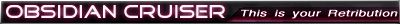There's a few different things wrong here.
1. Not using .append. It's critical that you crop out only the changes you're making to a file, and save it as "blueprints.xml
.append"
Including the full file will overwrite it entirely instead of just adding your changes, which causes compatibility issues between mods. Also, Justin kinda already said they didn't want intact data/resource files distributed.
For your
blueprints.xml.append all you need is this:
Code: Select all
<weaponBlueprint name="BEAM_INFERNO">
<type>BEAM</type>
<title>Inferno Beam</title> <!-- Induction beam? -->
<short>Inferno Beam</short>
<desc>Modified beam weapon which starts fires and has an extended range.</desc>
<tooltip>Beam weapon that starts fires; extended range.</tooltip>
<!--<desc>Power Req: 2 A beam weapon that does 1 damage and starts fires in a line if the enemy has no shields.</desc>-->
<damage>0</damage>
<sp>0</sp>
<fireChance>8</fireChance>
<breachChance>0</breachChance>
<cooldown>20</cooldown>
<power>2</power>
<cost>70</cost>
<bp>6</bp>
<rarity>0</rarity>
<length>200</length>
<image>beam_contact</image>
<launchSounds>
<sound>beam2</sound>
</launchSounds>
<weaponArt>beam_fire</weaponArt>
</weaponBlueprint>
<!-- THE KESTREL -->
<!-- LAYOUT = 2 -->
<!-- SHIP ID = ?? -->
<shipBlueprint name="PLAYER_SHIP_HARD_2" layout="kestral_2" img="kestral_2">
<class>Kestrel Cruiser</class>
<name>The Inferno</name>
<desc>This Federation cruiser relies on fire to burn out enemy ships. It has a backup missile launcher.</desc>
<systemList>
<pilot power="1" room="9" start="true" img="room_pilot_3">
<slot>
<direction>right</direction>
<number>1</number>
</slot>
</pilot>
<doors power="3" room="7" start="true" img="room_doors"/>
<sensors power="2" room="11" start="true" img="room_sensors_2"/>
<medbay power="1" room="0" start="true" img="room_medbay_4">
<slot>
<number>0</number>
</slot>
</medbay>
<oxygen power="1" room="3" start="true" img="room_oxygen_11"/>
<shields power="2" room="2" start="false" img="room_shields_9">
<slot>
<direction>up</direction>
<number>1</number>
</slot>
</slot>
<engines power="2" room="5" start="true" img="room_engines_3">
<slot>
<direction>right</direction>
<number>1</number>
</slot>
</engines>
<weapons power="6" room="10" start="true" img="room_weapons"/>
<drones power="4" room="13" start="true" img="room_drones_12"/>
<teleporter power="1" room="4" start="false"/>
<cloaking power="1" room="12" start="false" img="room_cloaking_2"/>
</systemList>
<weaponSlots>4</weaponSlots>
<droneSlots>1</droneSlots>
<weaponList count="4" missiles="20">
<weapon name="BEAM_INFERNO"/>
<weapon name="BEAM_INFERNO"/>
<weapon name="LASER_FIRE"/>
<weapon name="MISSILES_FIRE"/>
</weaponList>
<droneList count="1" drones="10">
<drone name="DEFENSE_ROCK"/>
</droneList>
<health amount="30"/>
<maxPower amount ="14"/>
<crewCount amount = "3" class="rock"/>
<shieldImage>kestral</shieldImage>
<cloakImage>kestral</cloakImage>
</shipBlueprint>(that is, if I'm reading the changes correctly.)
2. For
autoBlueprints.xml.appendCode: Select all
<blueprintList name="ZAFFRE_WEAPONS"> <!-- this is just all of them -->
<name>BEAM_INFERNO</name>
</blueprintList>Note I've changed it so you're not replacing the whole set of "Standard" weapons. The important thing is that your beam is
listed, but by putting it in your own list, you further avoid potential mod conflicts. You might have noticed that from my own "Obsidian_Weapons" tag at the bottom

(which you also included in your autoBlueprints for some reason).
3. And finally, to fix the shield & cloaking issues, add
Code: Select all
<shieldImage>kestral</shieldImage>
<cloakImage>kestral</cloakImage>just above your </shipBlueprint> tag. You'll notice I already did that in the copy-paste above, but there's where your shield and cloak issues are coming from. Copying them from the original Kestral should fix you right up.
Really like the new paint scheme by the way, very fitting!
I'm still intrigued by this mod...