[MOD] HighRes Backgrounds & Planets [V2.0]
Posted: Sun Oct 09, 2016 8:38 pm
Latest update: November 2022
Hi folks,
As everybody knows, there are two majors mods that enhance FTL graphics with new high-res backgrounds and planets:
- High-res background graphics [V1.0] by Splette
- Better Planets and Backgrounds 1.3.1 by Sanmonku
(completed with Scooterbaga's replacers).
Splette's mod stays very close to FTL original backgrounds and planets but lacks diversity, whereas Sanmonku's mod adds new visuals, some fitting very well with the FTL UI, but others not at all.
So, I created a new mod that mixes the best of them (successor of Splette's Mod), and in the same process, I did some modifications and additions. See the changelog below for further information.
What:
This graphical mod replaces the planets and backgrounds with higher quality versions, trying to stay as close as possible to the original subjects. It also adds a couple of new visuals and modify some others (mix between Splette's High-res Backround Graphics 1.0 and Sanmonku's Better Planets and Backgrounds Mod).
Note: this mod is not compatible with CE, nor with any other mods that modify the background and/or planet images by rewriting the events_imageList.xml file.
Edit: the Better Asteroids standalone mod by F.I.M is compatible with HighRes Backgrounds & Planets 2.0 though, as it just replaces "asteroids-related" image files, and do not modify events_imageList.xml (no conflict).
Download:
HighRes Backgrounds & Planets V2.0 (FTL 1.6.1+ compatible)
Changelog:
Latest update: Nov 27th, 2022
V2.0 (2016-Oct-09)
V1.0 (2012-Sep-28)
Screenshots:
*** Backgrounds (29) **** (Note: 5 high-res backgrounds are not displayed in this mockup > 3 "dullstars" and the 2 purple nebula storm backgrounds)
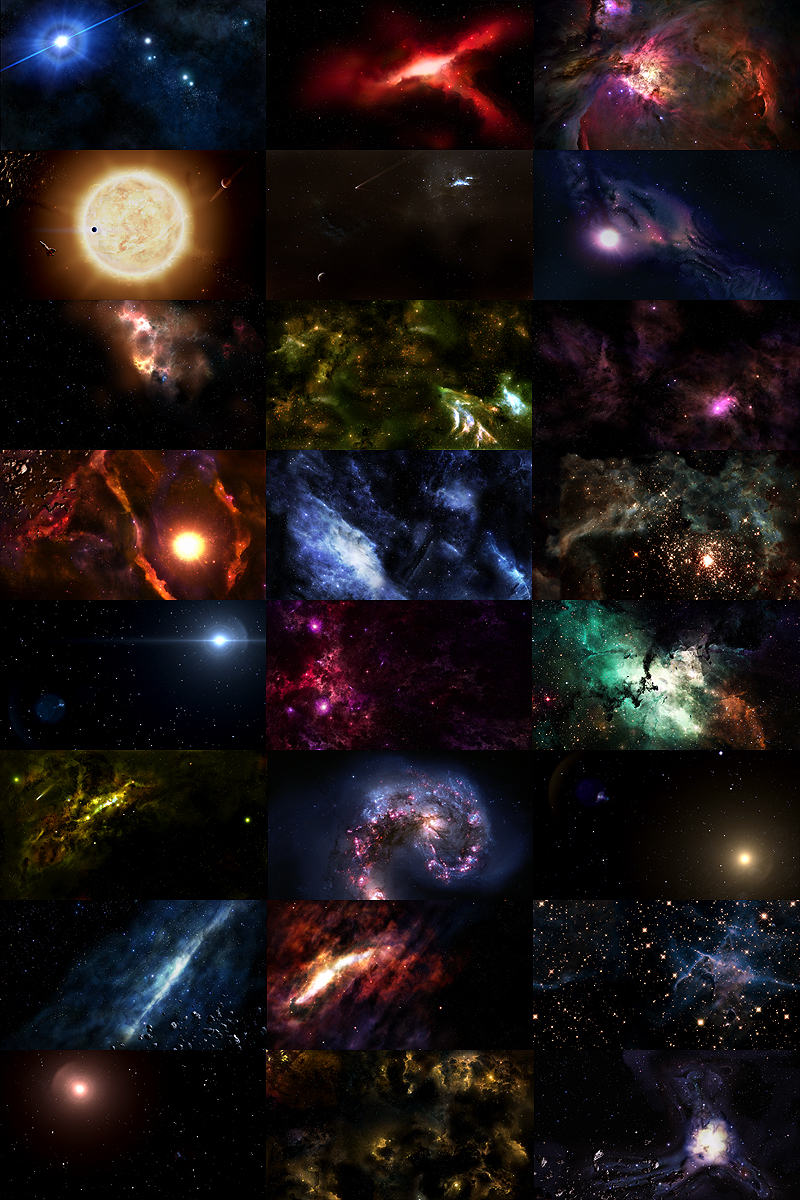
*** Planets (23) **** (Note: Scooterbaga's Pulsar V1 replacer is not displayed in this mockup)
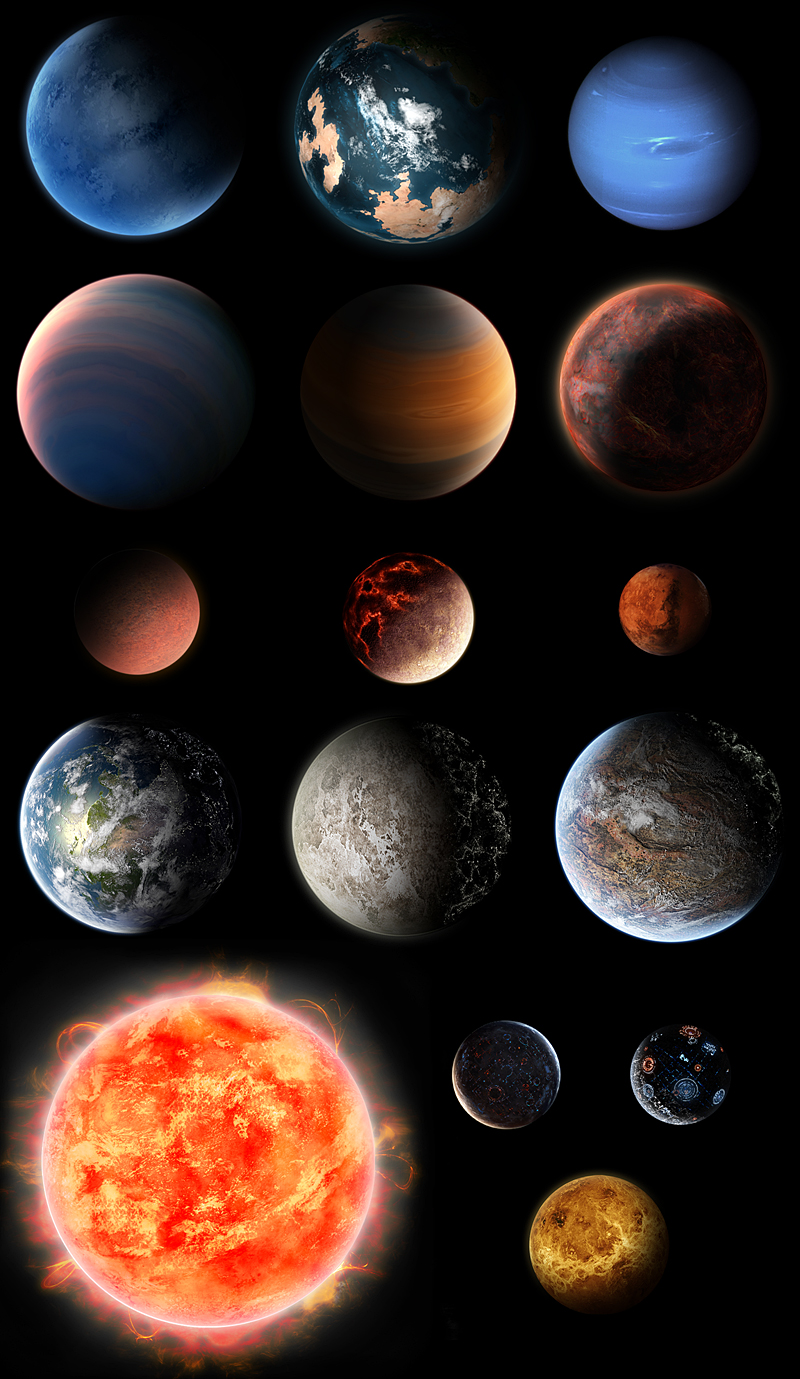
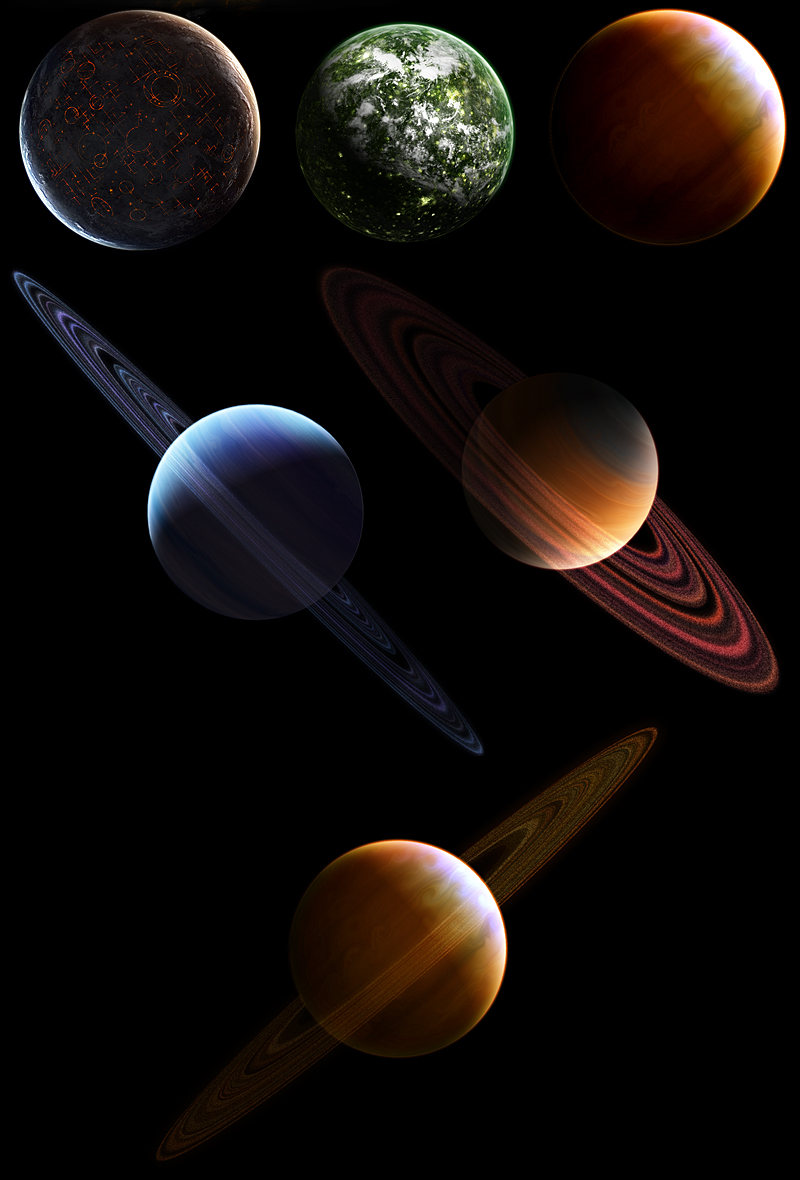
*** In-Game ****
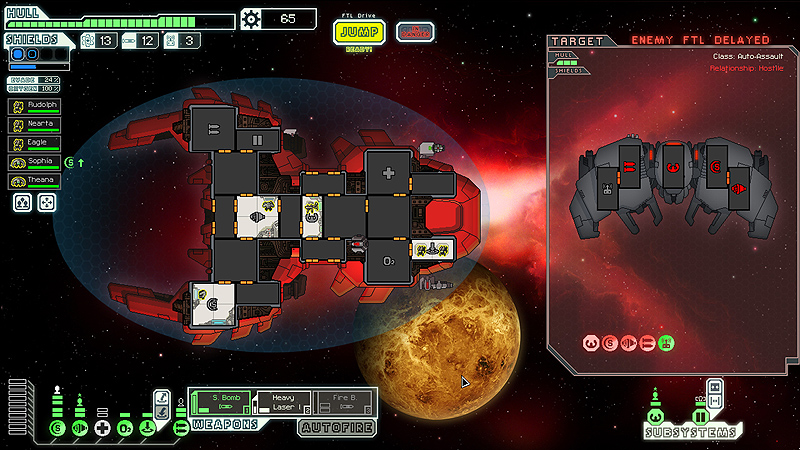
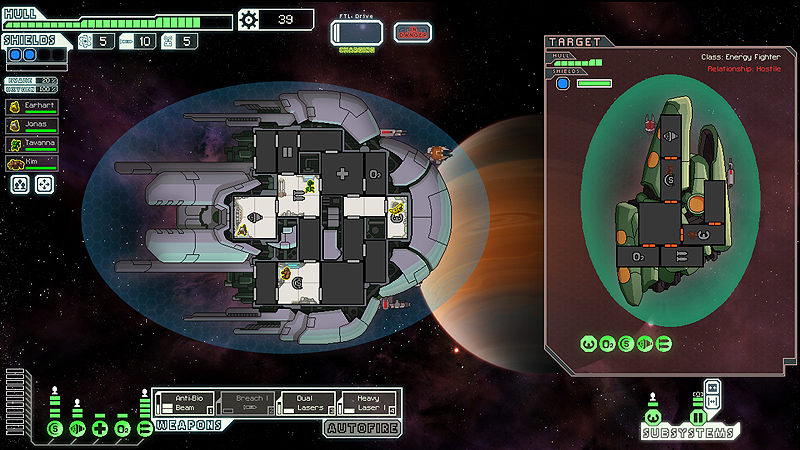
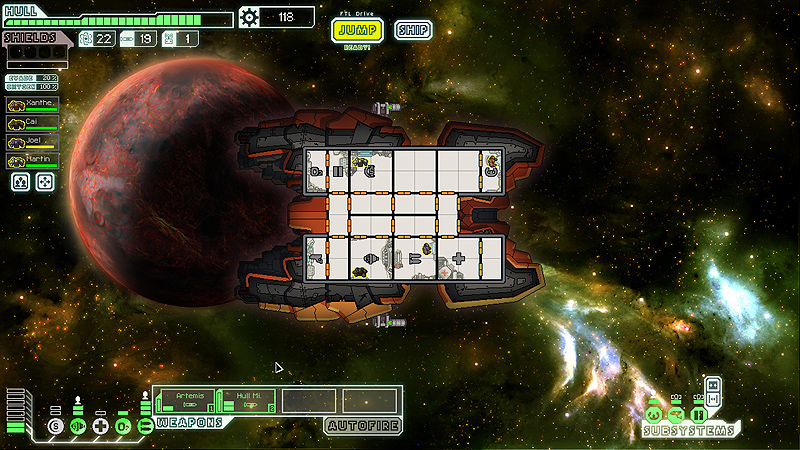

Enjoy!
Credits:
Thanks to:
- Splette, for his High-Res Background Graphics Mod
- Sanmonku, for his Better Planets and Backgrounds Mod
- Sanmonku again, for his awesome space art backgrounds (visit his DevianArt: sanmonku.deviantart.com)
- Scooterbaga for his Pulsar, Gas Planet Rings, and Techmoon replacers
- Russian Rockman's for his buttons from Shiny! UI Overhaul Mod, used in the new title screen
- Unnamed, for his Hell Planet artwork (open-source art at http://opengameart.org/content/16-planet-sprites)
- Nasa, for two nebula backgrounds (Hubble M42 and Xandra)
Hi folks,
As everybody knows, there are two majors mods that enhance FTL graphics with new high-res backgrounds and planets:
- High-res background graphics [V1.0] by Splette
- Better Planets and Backgrounds 1.3.1 by Sanmonku
(completed with Scooterbaga's replacers).
Splette's mod stays very close to FTL original backgrounds and planets but lacks diversity, whereas Sanmonku's mod adds new visuals, some fitting very well with the FTL UI, but others not at all.
So, I created a new mod that mixes the best of them (successor of Splette's Mod), and in the same process, I did some modifications and additions. See the changelog below for further information.
What:
This graphical mod replaces the planets and backgrounds with higher quality versions, trying to stay as close as possible to the original subjects. It also adds a couple of new visuals and modify some others (mix between Splette's High-res Backround Graphics 1.0 and Sanmonku's Better Planets and Backgrounds Mod).
Note: this mod is not compatible with CE, nor with any other mods that modify the background and/or planet images by rewriting the events_imageList.xml file.
Edit: the Better Asteroids standalone mod by F.I.M is compatible with HighRes Backgrounds & Planets 2.0 though, as it just replaces "asteroids-related" image files, and do not modify events_imageList.xml (no conflict).
Download:
HighRes Backgrounds & Planets V2.0 (FTL 1.6.1+ compatible)
Changelog:
Latest update: Nov 27th, 2022
- Change .xml extension to .xml.append
- Fix warnings about image type after validation in Slipstream Mod Manager
- Replace one new nebula background that didn't look good in-game
V2.0 (2016-Oct-09)
- Improve Populated Planets images by adding array of lights on their dark sides
- Implement Sanmonku's best additions from Better Planets and Backgrounds Mod (only one Hubble and one Xandra, but plenty of his beautiful artworks)
- Modify color balance and contrast on most of the nebula backgrounds to add diversity
- Modify some backgrounds to better match FTL's original backgrounds
- Implement Scooterbaga's replacers for Pulsar, Gas Planet Rings, and Techmoon images
- Add a new title screen
- Fix the UTF-8 BOM encoding causing a warning in Slipstream's Mod Manager
V1.0 (2012-Sep-28)
- Initial release of Splette's High-res background graphics [V1.0] Mod
Screenshots:
*** Backgrounds (29) **** (Note: 5 high-res backgrounds are not displayed in this mockup > 3 "dullstars" and the 2 purple nebula storm backgrounds)
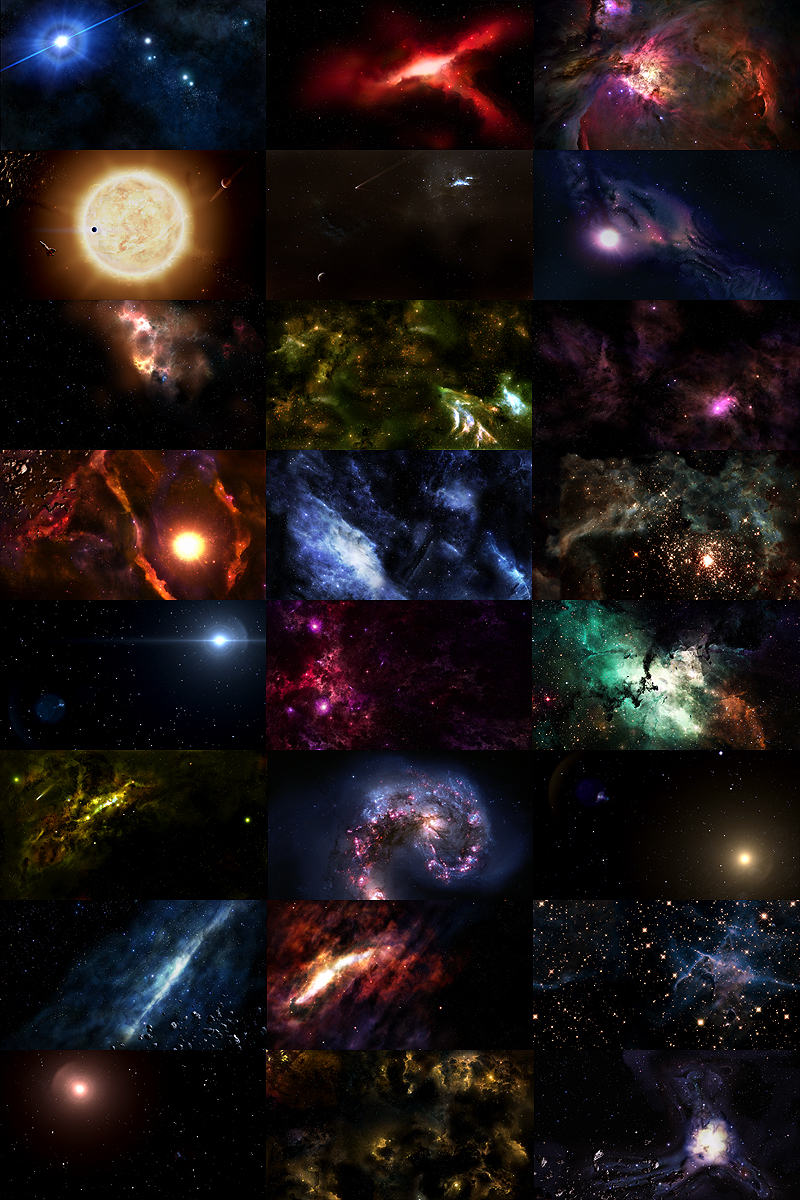
*** Planets (23) **** (Note: Scooterbaga's Pulsar V1 replacer is not displayed in this mockup)
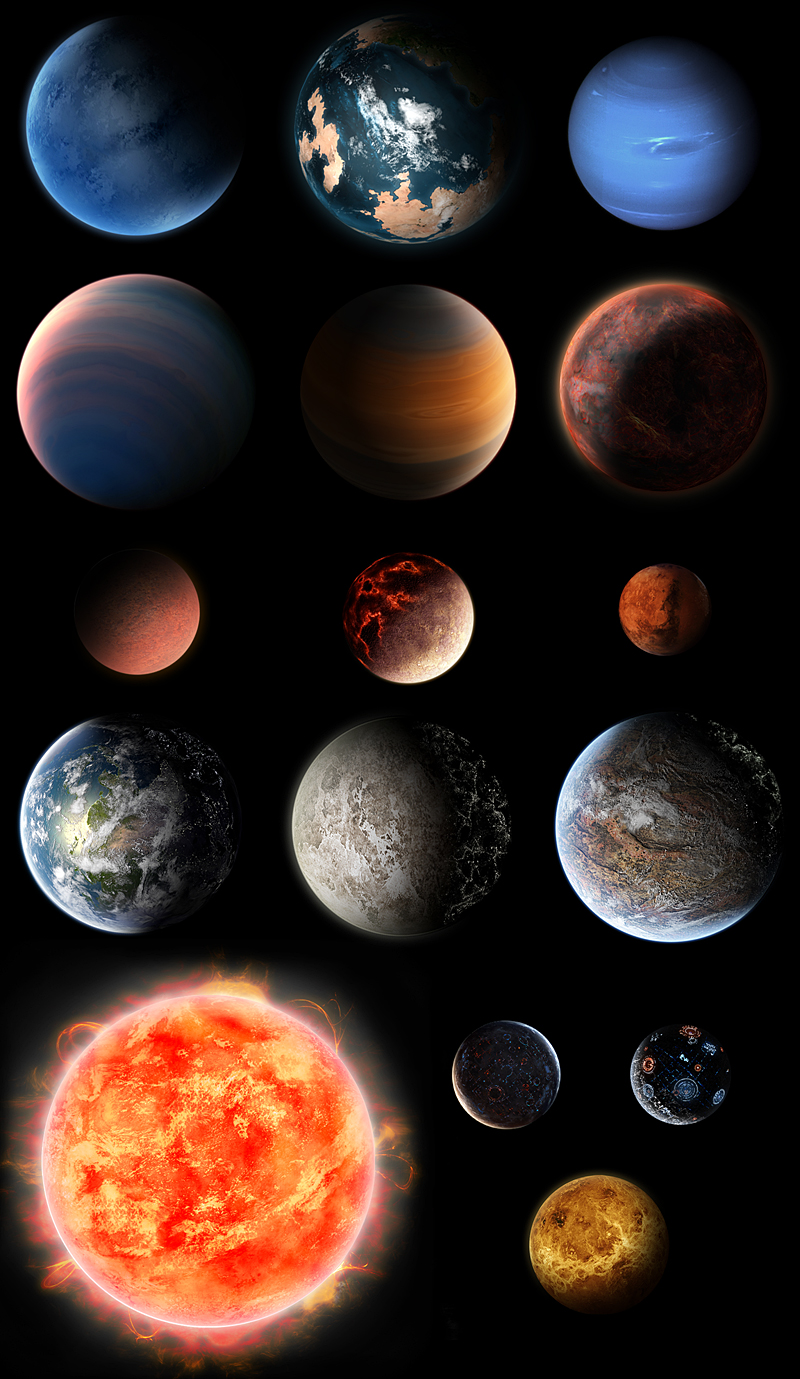
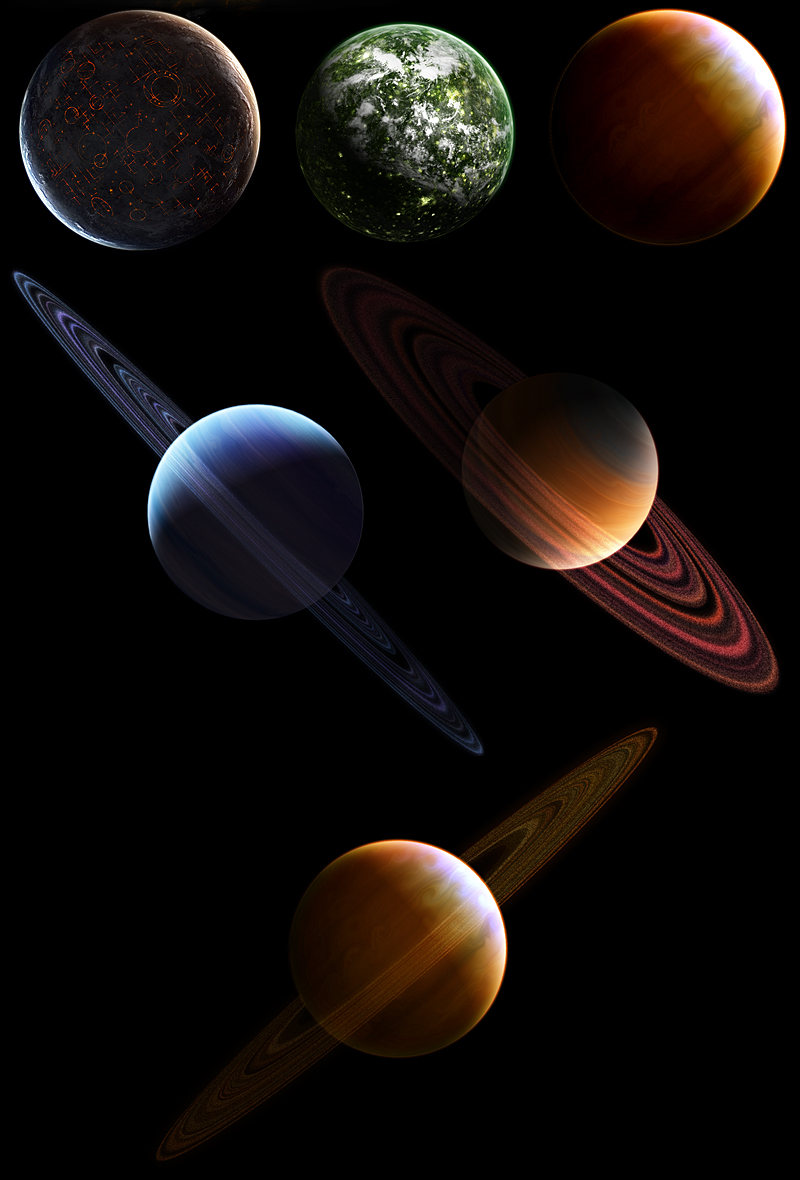
*** In-Game ****
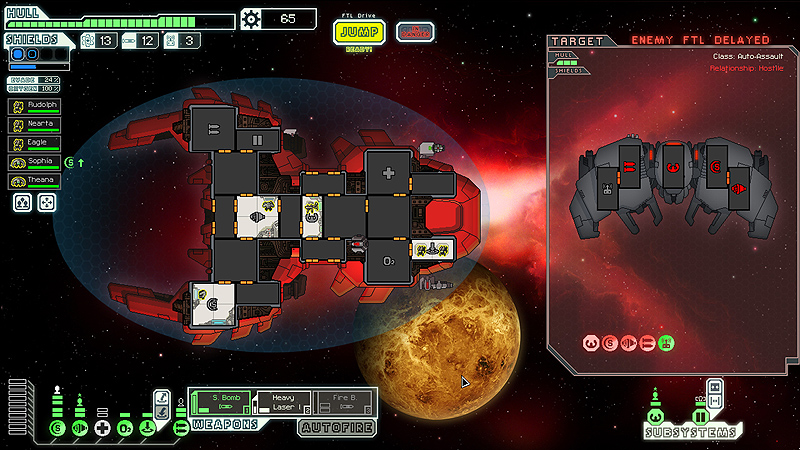
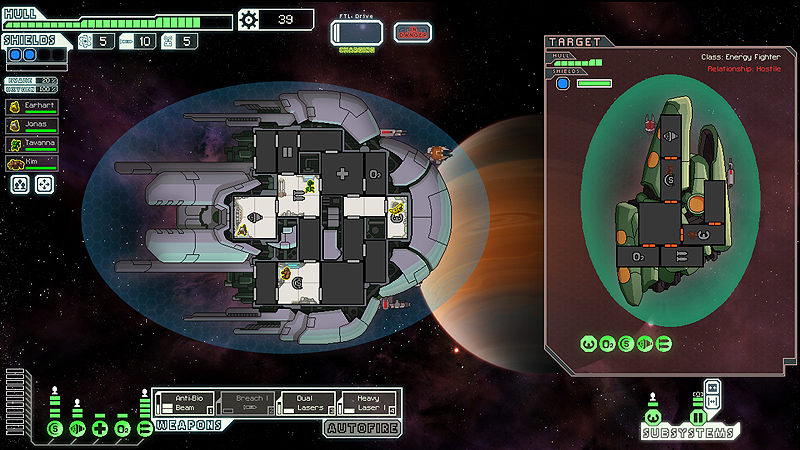
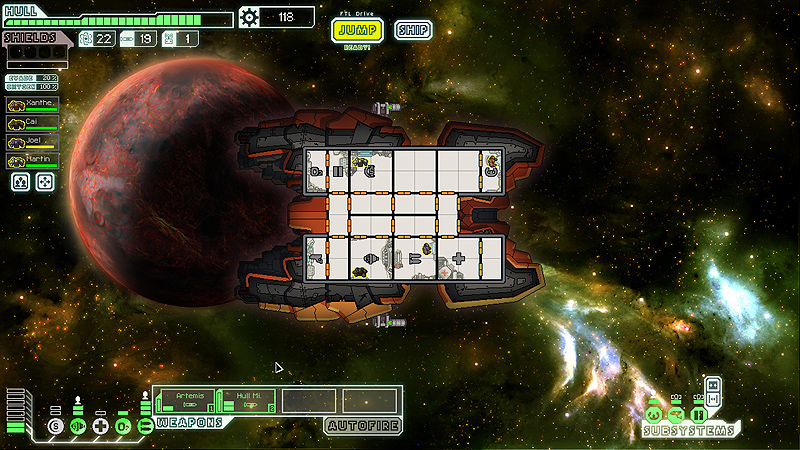

Enjoy!
Credits:
Thanks to:
- Splette, for his High-Res Background Graphics Mod
- Sanmonku, for his Better Planets and Backgrounds Mod
- Sanmonku again, for his awesome space art backgrounds (visit his DevianArt: sanmonku.deviantart.com)
- Scooterbaga for his Pulsar, Gas Planet Rings, and Techmoon replacers
- Russian Rockman's for his buttons from Shiny! UI Overhaul Mod, used in the new title screen
- Unnamed, for his Hell Planet artwork (open-source art at http://opengameart.org/content/16-planet-sprites)
- Nasa, for two nebula backgrounds (Hubble M42 and Xandra)