This is a tool for the few of us who like to play with saves. It monitors Faster Than Light's save files and creates "snapshots" on every change.
I created this since I could not find something similar that suited my needs, the closest thing is this old thread http://subsetgames.com/forum/viewtopic.php?t=17058 but the download links don't work anymore
Usage
- run ftlautosave.jar (Java 8 or higher required)
- set FTL's save file directory and FTL's game directory
- apply configuration
- all three status indicators should go to green (FTL seems to take away continue.sav at times so that status might turn red, but it usually comes back and monitoring is then automatically resumed)
- run FTL
If you want to return to a previous save
- return to the FTL main menu
- switch to ftlautosave
- find and select the save you would like to restore
- click "Restore selected save"
- switch back to FTL and continue
Download
https://github.com/synogen/ftlautosave/releases
For more information just visit the Github project site at https://github.com/synogen/ftlautosave
Issues
I have only tested this myself on a Windows machine so I can not guarantee it will run on other platforms (or at all for that matter).
[Tool] Save Game Backup
-
synogen
- Posts: 2
- Joined: Sat Feb 17, 2018 9:22 pm
- bamalf
- Posts: 204
- Joined: Wed Dec 17, 2014 12:57 pm
-
synogen
- Posts: 2
- Joined: Sat Feb 17, 2018 9:22 pm
Re: [Tool] Save Game Backup
Thanks for the link! I had not seen that one before, I guess I was not thorough enough when searching for a way to comfortably save FTL's progress.
I tried it out and the main difference to my tool seems to be that you have to tell the program to backup manually each time you want to save, while mine monitors the saves and automatically saves snapshots.
It feels my tool is a little redudant now, but oh well, the more the merrier I guess?
My program could also be an alternative for users on other platforms than Windows, though I have yet to determine if it actually works on any other platform. JonnyJaap's seems to be written in Visual Basic which usually means Windows only, then again there might be a way to convert it to C#/Mono with a modern version of Visual Studio to achieve compatibility with more platforms, but my knowledge in that field is limited.
Honestly I mostly created this tool because I like to play FTL modded with a mod called Infinite Space where you can basically go on forever, and I wanted to keep my progress in these long games. I'm not sure how many people even play FTL anymore now, like 6 years after the original release, but I wanted to share it just in case .
.
I tried it out and the main difference to my tool seems to be that you have to tell the program to backup manually each time you want to save, while mine monitors the saves and automatically saves snapshots.
It feels my tool is a little redudant now, but oh well, the more the merrier I guess?
My program could also be an alternative for users on other platforms than Windows, though I have yet to determine if it actually works on any other platform. JonnyJaap's seems to be written in Visual Basic which usually means Windows only, then again there might be a way to convert it to C#/Mono with a modern version of Visual Studio to achieve compatibility with more platforms, but my knowledge in that field is limited.
Honestly I mostly created this tool because I like to play FTL modded with a mod called Infinite Space where you can basically go on forever, and I wanted to keep my progress in these long games. I'm not sure how many people even play FTL anymore now, like 6 years after the original release, but I wanted to share it just in case
-
Roboapple
- Posts: 12
- Joined: Tue Oct 08, 2019 7:42 am
Re: [Tool] Save Game Backup
Not working.
I pasted the contents of ftlautosave.zip into ftls .exe directory. I double click ftlautosave.jar, nothing happens.
If i run the .cmd file, a black cmd window appears for a second, than closes, then nothing happens
I pasted the contents of ftlautosave.zip into ftls .exe directory. I double click ftlautosave.jar, nothing happens.
If i run the .cmd file, a black cmd window appears for a second, than closes, then nothing happens
-
Roboapple
- Posts: 12
- Joined: Tue Oct 08, 2019 7:42 am
Re: [Tool] Save Game Backup
after using obs to record my screen and searching through frame-by-frame, i managed to get this image:
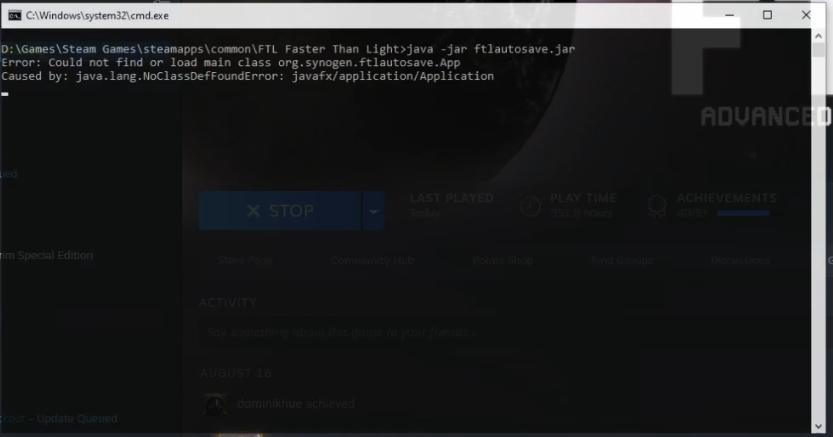
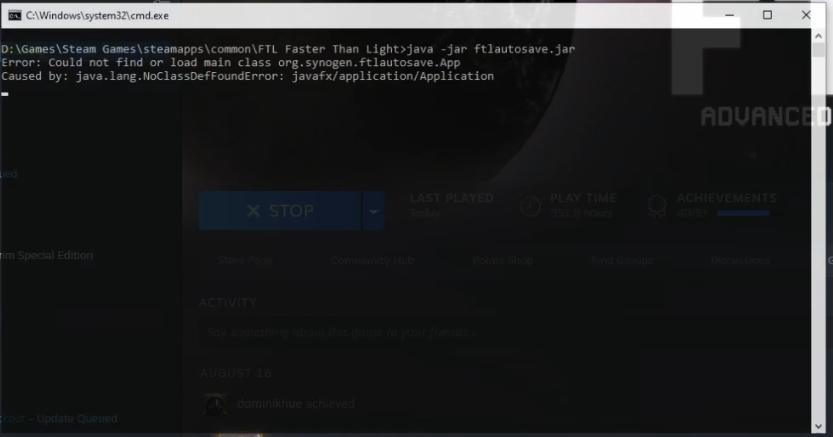
-
Roboapple
- Posts: 12
- Joined: Tue Oct 08, 2019 7:42 am
Re: [Tool] Save Game Backup
After looking into that error code, I figured out that javas openSDK doesnt come with javafx. After uninstalling java SDK and installing the java JRE 8, it worked.
-
Roboapple
- Posts: 12
- Joined: Tue Oct 08, 2019 7:42 am
Re: [Tool] Save Game Backup
Does this tool not work for multiverse? i see the top and bottom indicator is green, but not the middle one.
Is this due to the save file containing a different name?
Is this due to the save file containing a different name?
-
Roboapple
- Posts: 12
- Joined: Tue Oct 08, 2019 7:42 am
Re: [Tool] Save Game Backup
Ok, i see in config.java, the filename is saved as continue.sav.
Im currently attempting to make a version that uses hs_mv_continue.sav, but im not experienced with java applications, and i cant get the source code to compile into a .jar file and having that still be functional
Im currently attempting to make a version that uses hs_mv_continue.sav, but im not experienced with java applications, and i cant get the source code to compile into a .jar file and having that still be functional
-
Tech
- Posts: 3
- Joined: Thu Jul 23, 2020 1:21 am
Re: [Tool] Save Game Backup
The creator responded to the above problem with https://github.com/synogen/ftlautosave/issues/18. Nice to know that it's a simple solution.
Looks like all you need to do is edit the two save and profile text fields in ftlautosave.json whether you're using only hyperspace or Multiverse (hs_prof.sav, hs_continue.sav) and (hs_mv_prof.sav, hs_mv_continue.sav), respectively. Just writing here for anyone else in the future.
Looks like all you need to do is edit the two save and profile text fields in ftlautosave.json whether you're using only hyperspace or Multiverse (hs_prof.sav, hs_continue.sav) and (hs_mv_prof.sav, hs_mv_continue.sav), respectively. Just writing here for anyone else in the future.
-
Roboapple
- Posts: 12
- Joined: Tue Oct 08, 2019 7:42 am
Re: [Tool] Save Game Backup
Tech wrote:The creator responded to the above problem with https://github.com/synogen/ftlautosave/issues/18. Nice to know that it's a simple solution.
Looks like all you need to do is edit the two save and profile text fields in ftlautosave.json whether you're using only hyperspace or Multiverse (hs_prof.sav, hs_continue.sav) and (hs_mv_prof.sav, hs_mv_continue.sav), respectively. Just writing here for anyone else in the future.
Yup, thanks tech. I didnt notice it has a .json file. I guess it creates that after launching since its not included in the .zip folder. Id recommend mentioning that in the readme/description to save morons like me a few hours.



