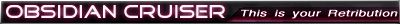Alblaka wrote:Daichi wrote:No needless zip files just to make edits.
Well, for minor tweaks I simply use fldat itself :3 Bat-file FTW. > unpack data.dat, open Notepad++ (which already has tabs on all necessary files), alter entries, repack data.dat, start game.
I only use ModManager if I wrote a lot of new stuff and are too lazy to merge it into the corresponding files.
I guess this works if your editing the normal XML files, but not if your editing an append mod file.