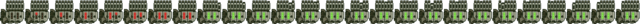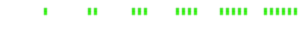Metzelmax wrote:As for drones:
You dont need to declare anything within animations.xml to make them work. All drones have a naming pattern which you need to follow in order to make one.
If the name of the drone is for example: ASDF_DRONE then the images are for attack drones:
ASDF_DRONE_base.png
ASDF_DRONE_on.png
ASDF_DRONE_charged.png
ASDF_DRONE_engine.png
and for defense drones:
ASDF_DRONE_base.png
ASDF_DRONE_on.png
ASDF_DRONE_charged.png
ASDF_DRONE_engine.png
ASDF_DRONE_gun.png
ASDF_DRONE_gun_on.png
ASDF_DRONE_gun_charged.png
as long as those images are in img/ship/drones/ you simply set the tag
Code: Select all
<droneImage>ASDF_DRONE</droneImage> without the _base.png and it picks it automatically.
Hello. 1st post here. Ive been a fan of modding games like SFCOP and really like FTL and all this community has to offer it, especially the custom ships, CE and Superluminals ship editor. I have a few questions.
In regards to the above quote, I'm not sure exactly how to insert a custom drone image into my custom ship. After Ive attempted to change the blueprint file and add my drone blueprint and custom image, I load the mod and it simply doesnt show a drone in slot 3 like it did before using the standard drone.
Ive made sure that my images are all in the proper folders, so perhaps its something Im doing wrong in the blueprints text? Heres a copy of what it looks like underneath the <weaponslot>. Im pretty sure I left something out...
<weaponSlots>4</weaponSlots>
<droneSlots>3</droneSlots>
<weaponList missiles="16" count="4">
<weapon name="MISSILE_CHARGEGUN" />
<weapon name="MISSILES_2_PLAYER" />
<weapon name="SHOTGUN" />
<weapon name="LASER_HEAVY_1" />
</weaponList>
<droneList drones="16" count="3">
<drone name="ANTI_DRONE" />
<drone name="DEFENSE_1" />
<drone name="COMBAT_MISSILE_2" />
</droneList>
<health amount="30" />
<maxPower amount="16" />
<crewCount amount="1" class="human" />
<crewCount amount="1" class="engi" />
<crewCount amount="1" class="energy" />
<crewCount amount="1" class="energy" />
<crewCount amount="1" class="crystal" />
<crewCount amount="1" class="rock" />
<crewCount amount="1" class="mantis" />
<aug name="DRONE_RECOVERY" />
<aug name="EXPLOSIVE_REPLICATOR" />
<aug name="SYSTEM_CASING" />
<droneBlueprint name="COMBAT_MISSILE_2">
<type>COMBAT</type>
<tip>tip_combat</tip>
<title>Anti-Ship Missile Drone II</title>
<short>Missile II</short>
<desc>Fast moving drone that repeatedly attacks the enemy ship with mini missiles.</desc>
<power>4</power>
<cooldown>1000</cooldown> <!-- Doesn't effect combat drone -->
<dodge>0</dodge>
<speed>7</speed> <!-- Change this to increase/decrease firing speed -->
<cost>75</cost>
<bp>3</bp>
<droneImage>dizzydrone</droneImage>
<weaponBlueprint>DRONE_MISSILE</weaponBlueprint>
<rarity>4</rarity>
</droneBlueprint>
</shipBlueprint>